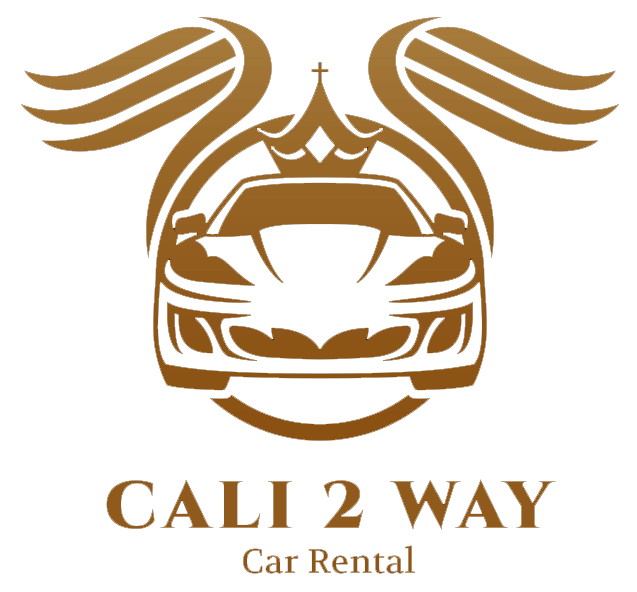I forgot to add my Gold Plus Rewards membership number to my reservation; is it too late to add my number?
To add your Gold Plus Rewards membership number to your booking, the reservation must be canceled and re-booked. To do so, pull up your reservation by clicking on “Rent a Car”, then “View/Modify/Cancel a reservation”. Input your Confirmation number and Last Name, then cancel the reservation. Next step is login to your Gold Plus Rewards account and re-book your reservation.