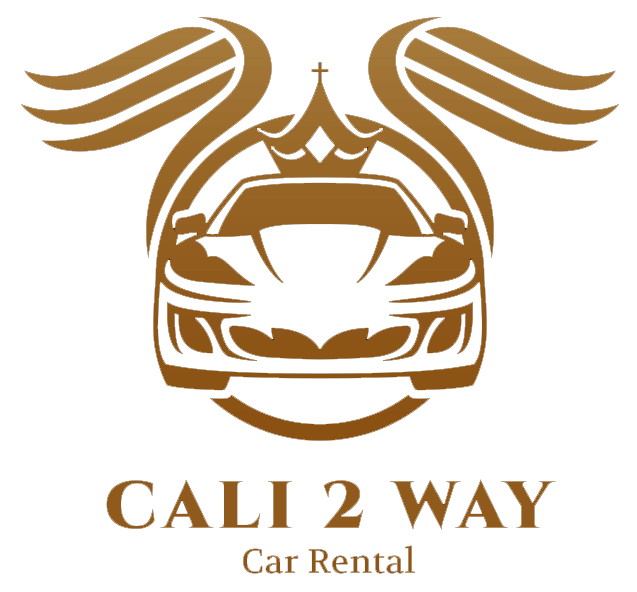You must be a Cali2Way2 Gold Plus Rewards member and will need to log on to cali2way2.com. Include your frequent traveler membership number on each reservation. If the rental qualifies for the credit, the appropriate information will be forwarded to the respective frequent travel partner. The partner will post credit for qualifying rentals to your account within approximately 6 to 8 weeks from your rental return date. If your frequent travel number was not indicated on your reservation or rental, you may request retroactive credit to be processed on past rentals. The time limit varies by frequent traveler program. To receive your retroactive frequent traveler credit, you may fill out the online request form or you can e-mail us directly. Online Form Instructions: On the Navigation Menu located on the left-hand side, click the “Frequent Traveler Credit” link under the Customer Support tab. Provide the program name, program membership number, your name, address, email address, rental pick-up date, and rental agreement number, and then click submit. E-Mail Instructions: You may send an email to calitwoway@gmail.com. Please be sure to include: Your name, address, phone number, copy of your Rental Agreement or the Rental Agreement Number, Frequent traveler number, and copy of your boarding pass or ticket receipt showing proof of flight (if necessary).