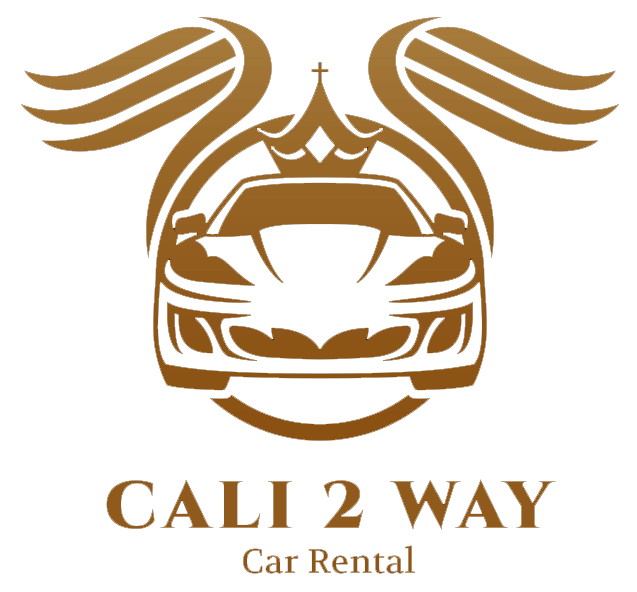I’m a Cali2Way2 Gold Plus Rewards member and I’d like to log in to your site, but I forgot my Password or I need a Password.
If you have forgotten your password, click on Login, enter your Cali2Way2 Gold Plus Rewards Member number and click, I Forgot/Need Password. Help us verify your identity by either providing your drivers license number and country/state “or” your credit card number and type. Directly below the image code you will need to type the code displayed (the image is not case sensitive). You will then see a page that says “Reset Your Password”. Type in the password you would like to use, and then re-enter it in the 2nd box. You will then be logged in. If you need a password, click on Login, enter your Hertz Gold Plus Rewards Member number and click, I Forgot/Need Password. Help us verify your identity by either providing your drivers license number and country/state “or” your credit card number and type. Directly below the image code you will need to type the code displayed (the image is not case sensitive). You will then be on “Personal and Contact Details”. Please fill out all of the fields marked with an asterisk on each page presented to you. Continue until you see “You’re Now a Cali2Way2 Gold Plus Rewards Member!”